Configuration
To start the server after its installation, the size of the storage and some other technical parameters should be provided.
Go to the rostore home directory and check if the server is running:
./rostore status
If the PID is printed out, the server is running.
Now, please open the swagger of the rostore in the browser: http://localhost:8080/swagger-ui, add the api key to the Authorize section in the upper left conner of the swagger-ui:
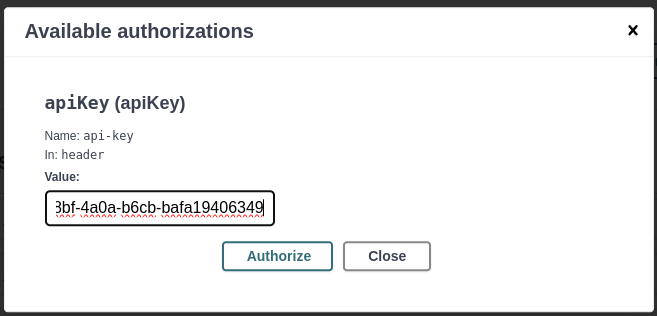
and then navigate to the POST /admin/store/create, press "Try it out"
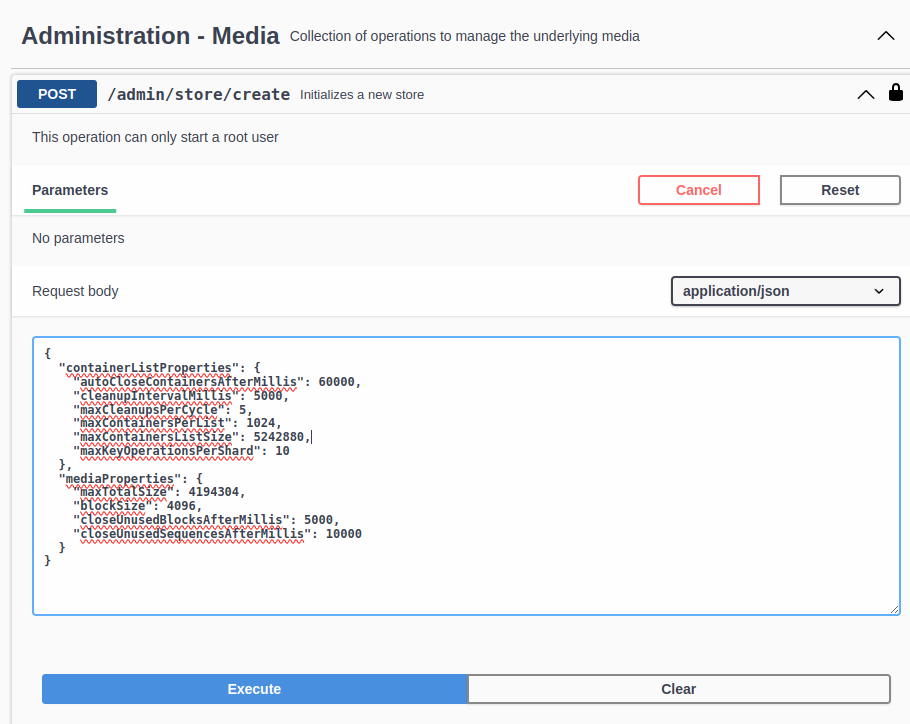
In this section you should provide the parameters. Please, if you don't know what they mean, do not change them. The only parameter you have to change there is "maxTotalSize" it should contain the maximum size of the storage in bytes.